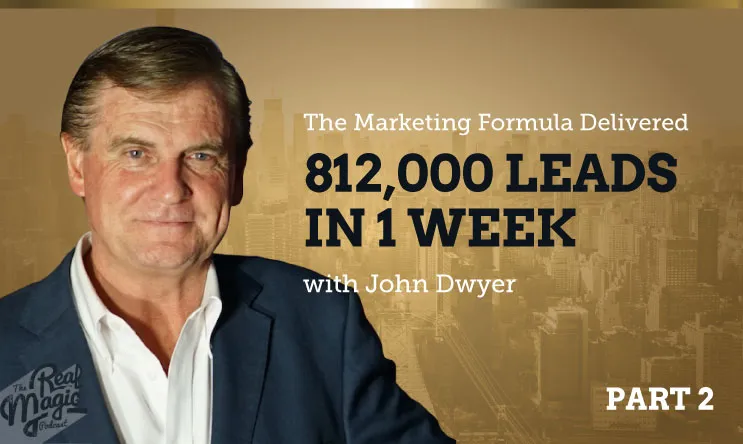Hi there, I'm Greg Merrilees from Studio One Design, and welcome to this episode of the Real Magic Design Podcast. My co-host Alan Nunez and I are excited to dive into some of the secret design and photography tricks that professionals use to get amazing results.
As designers and business owners ourselves, Alan and I have picked up a ton of little techniques and hacks over the years that give our work that extra edge. And we're going to pull back the curtain and share some of those insider secrets with you today.
Now, I'll admit, a lot of these tricks just come naturally to us at this point. They're things we do without even thinking about it. But when you step back and look at the difference they can make, it's pretty remarkable.
For example, one of my favorite photography hacks is the way we shoot real estate listings. Rather than just taking one photo at dusk, we actually take a series of exposures - one when it's a bit darker, one when it's a bit lighter. Then we blend those together in Photoshop to get the perfect balance of interior and exterior lighting. It's a simple trick, but it takes the photos to a whole new level.
And Alan's team has some amazing techniques for photographing products with digital screens or tricky lighting conditions. By shooting multiple exposures and blending them, they're able to capture every detail in perfect clarity.
In design, we've got little tricks too - things like using hidden guides to keep layouts perfectly aligned, or strategically using gradients and rounded corners to add depth and polish. And of course, the art of font pairing is one we've really perfected over the years.
So get ready for a behind-the-scenes look at how the pros work their magic. Alan and I can't wait to share our top tips and tricks with you. Let's dive in!
- How poor packaging design impacts a brand and Greg's goal to write a book with a ghostwriter.
- Expert photography tips for correcting distortion, enhancing product images, and achieving a polished, professional look
- Design tips for streamlining web layouts and enhancing branding with subtle effects and precise alignment
- Design and illustration techniques, including layer filters and blend modes.
- How to simplify design, use Photoshop to enhance product photos, and overcome color challenges in photography
- Design strategies for streamlining the creative process, optimizing product photos, and understanding when to use shallow depth of field
Secret Design and Photography Tricks the Pros Use (And You Should Too)
As designers and business owners, my co-host Alan Nunez and I have picked up a ton of little techniques and hacks over the years that give our work that extra edge. And in our latest Real Magic Design Podcast episode, we're pulling back the curtain to share some of those insider secrets with you.
Now, a lot of these tricks just come naturally to us at this point. They're things we do without even thinking about it. But when you step back and look at the difference they can make, it's pretty remarkable.
So if you're looking to take your design and photography to the next level, read on. Here are some of the top secret tricks the pros use:
Blending Multiple Exposures for Perfect Lighting
One of my favorite photography hacks is the way we shoot real estate listings. Rather than just taking one photo at dusk, we actually take a series of exposures - one when it's a bit darker, one when it's a bit lighter. Then we blend those together in Photoshop to get the perfect balance of interior and exterior lighting.
It's a simple trick, but it takes the photos to a whole new level. The interior lights are bright and inviting, while the exterior has that beautiful dusk glow. It's a technique we use for all kinds of photography, not just real estate.
Alan's team has some similar tricks for photographing products with digital screens or tricky lighting conditions. By shooting multiple exposures and blending them, they're able to capture every detail in perfect clarity - no blown-out highlights or murky shadows.
Correcting Perspective and Skew
Another common photography challenge is dealing with perspective distortion and skew. When you're shooting a product or building from an angle, the lines can start to converge and look unnatural.
Our solution? We always make sure to adjust the parallel sides of any subject, keeping those lines perfectly straight. And we'll often use Photoshop's lens correction tools to remove any fisheye or wide-angle distortion.
It's a small detail, but it makes a big difference in the final image. The human eye is naturally wired to perceive parallel lines as parallel, so correcting that skew is crucial for creating a polished, professional look.
Enhancing Designs with Subtle Touches
In the design world, we have our own bag of tricks. One of our favorites is using hidden guides and alignment tools to keep layouts perfectly structured, even when we're going for a more organic, "broken grid" look.
We'll also often add subtle gradients or rounded corners to design elements to give them a bit more depth and polish. It's a technique we use a lot in diagrams and illustrations, where those little details can make a big difference.
And when it comes to typography, we're obsessive about font pairing. The key is finding a bold, attention-grabbing header font paired with a lighter, more readable body font. It's a classic combo that works every time.
But we don't just use the fonts as-is. We'll often outline the header text and tweak the shapes and spacing to make it really pop. Those little refinements can transform even a simple word mark into something special.
Cheating with Photoshop (Shhh!)
Of course, no discussion of pro design and photography tricks would be complete without talking about good old Photoshop. And we'll admit - we use it to "cheat" sometimes.
For example, Alan's team was recently photographing a line of copper light fixtures. The problem? Copper oxidizes so quickly that by the time they got the products into the studio, the shiny finish had already started to dull and tarnish.
Their solution? They just photographed the stainless steel version instead, then used Photoshop to transform it into the perfect copper look. No fussing with oxidation marks or trying to keep the product pristine.
They've done similar tricks with food photography, creating dough products out of air-dry clay and then coloring them in post-production. It's all about finding creative ways to get the shot you need, even if reality isn't cooperating.
The Power of Preparation
At the end of the day, a lot of these tricks come down to preparation. Whether it's collecting reference images, planning out your photo shoot, or sketching ideas before diving into design - the more upfront work you do, the better your results will be.
We always encourage our clients to come to us with as much inspiration and direction as possible.